Registration Date
07-04-2022
Application Start Date
07-04-2022
Application End Date
26-04-2022
Main Exam Date
24-06-2022
UPSC - IES/ ISS Exam Application Process
UPSC IES/ISS Exam Application Process:
To apply for UPSC IES/ ISS Exam you need to have a mobile number, date of birth, and email id. To complete the form of the UPSC IES/ ISS Exam, here are steps you need to follow.
Step 1: Go to the browser and search upsc.gov.in
Step 2: Click on the new user, the register window will open on a new page.
Step 3: Now, click on the new registration in the UPSC IES/ ISS application page and then click on the register button of the page.
Step 4: Fill-up the form and provide basic details like your name, parent's name, date of birth, mobile number, email, etc.
Step 5: Now click on the submit button to submit the online registration form. It is advised to verify the details before submitting the form. All the candidates will be issued a Registration ID for the exam.
Now, login with the provided registration ID, date of birth, and password to complete registration.
Step 6: Upload a photograph and signature.
-
Photography- The photo must be of white color or light color background and should be more than 4kb in size and less than 12kb. The photograph resolution must be 100 by 120 pixels in WH.
-
Sign- Your signature must be in only blue or black ink on a white sheet. The scanned copy of your signature must be in jpg format.
Step 7: Now, login with registered ID and password to complete the Part-II of the application form.
Step 8: After completing the application form, preview the entire application form once to look for any glitches.
Step 9: Click on Final Submit to complete the online application form. It's advised that Candidates download and get print copies of the submitted application form.
Step 10: Lastly, candidates can proceed to submit the application fee.
Related Exam
For Timely Preparation With Updated Information
Registration Date
07-04-2022
Application Start Date
07-04-2022
Application End Date
26-04-2022
Main Exam Date
24-06-2022

Vidya Career Academy
Ahmedabad, Gujarat
Non Recognised

Vidyalayam Classes, Delhi
New Delhi, Delhi
Non Recognised

Vikas Sawants Academy
Thane West, Maharashtra
Non Recognised

Whatsmore Foundation
Delhi, Delhi
Non Recognised

Exceed Institute
Jaipur, Rajasthan
Non Recognised

SAI IAS Academy, Chennai
Chennai, Tamil Nadu
Non Recognised

RACE IAS, Aliganj
Aliganj, Uttar Pradesh
Non Recognised

Sukalp Foundation
Guwahati, Assam
Non Recognised
GaMa IAS Classes
New Delhi, Delhi
Non Recognised

Gateway to Sucess
Bhopal, Madhya Pradesh
Non Recognised

TCS Academy
Lucknow, Uttar Pradesh
Non Recognised

Teachberry IAS
, Tamil Nadu
Non Recognised

Kalinga IAS, Delhi
New Delhi, Delhi
Non Recognised

Unique Career Academy, Kolkata
Kolkata, West Bengal
Non Recognised
UPSCPooL India Education, Dadar
Dadar, Maharashtra
Non Recognised
Inkar IAS Academy, Chennai
Chennai, Tamil Nadu
Non Recognised

Utkarsh Classes
Jodhpur, Rajasthan
Non Recognised

Sharma Academy
Indore, Madhya Pradesh
Non Recognised
eStudent Times
Our aim is to bridge knowledge and education through the latest news, innovation in education, updates, and notifications around the globe guiding the students towards erudition in their field of interest.

UPSC IES/ ISS 2021: Exam Schedule Released
The Union Public Service Commission has released the examination schedule of the Indian Economic Service/ Indian Statistical Service...

UPSC IES/ ISS 2021: Admit Cards Released
The Union Public Service Commission has released the admit cards of the Indian Economic Service and Indian Statistical Service exam...

Rickshaw Puller's Son Secured 2nd Rank In UPSC IES
Tanveer Ahmad Khan (Rickshaw puller’s Son) secured the 2nd rank in IES (Indian Economic Services) Examination..

UPSC ISS 2020: Answer Key Released
The Union Public Service Commission has released the answer keys for the ISS (Indian Statistical Service) Exam 2020...

UPSC IES/ ISS 2021: Result Declared
The Union Public Service Commission has declared the results UPSC IES/ISS 2021...

UPSC IES/ ISS Exam 2021: Final Result Declared
The Union Public Service Commission has announced the final result of the Indian Economic Service/ Indian Statistical Service Exam 2021...

UPSC IES & ISS 2022: Notification To Release Today
The Union Public Service Commission will release the notification for the IES and ISS Exam 2022 today...

UPSC IES & ISS Exam 2022: Registration Starts
Union Public Service Commission has commenced the registration procedure for UPSC IES/ ISS 2022 today...

UPSC IES/ ISS Exam 2022: Exam Schedule Released
Union Public Service Commission has released the schedule of the Indian Economic Service/ Indian Statistical Service Examination 2022...

UPSC IES/ISS 2022: Written Exam Result Announced
The Union Public Service Commission has announced the results for the IES/ ISS Written Examinations 2022...

UPSC IES/ ISS 2022: Interview Dates Announced
Union Public Service Commission has issued the Interview schedule for UPSC IES/ ISS Exam 2022...

UPSC IES/ISS 2022: Final Result Announced
Union Public Service Commission has announced the final results of UPSC IES/ISS Exam 2022...


 Main Exam Date
Main Exam Date  Notification(s)
Notification(s) 
 Overview
Overview Eligbility
Eligbility Selection Procedure
Selection Procedure Application
Application Syllabus
Syllabus Pattern
Pattern Admit Card
Admit Card Sample Paper
Sample Paper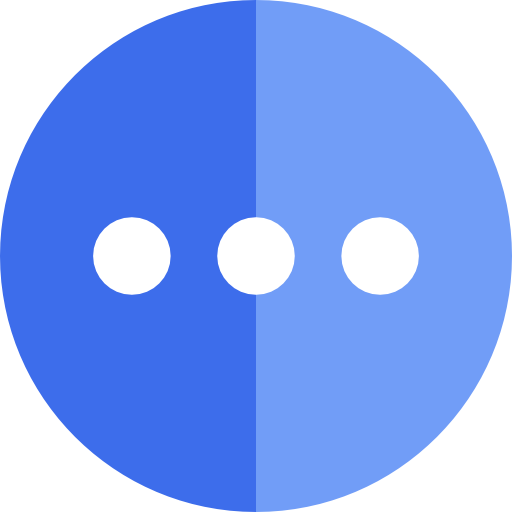 More
More Cut offs and Result
Cut offs and Result Fee
Fee Faq
Faq Blog
Blog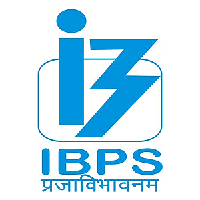

Post Comments