Trending Now
Thursday, Nov, 2024
Home / Online Collaborative Tools To Engage Students In Teamwork
Online Collaborative Tools To Engage Students In Teamwork
There will be joint learning between students or the broader global student population. Peer learning is a..
 by Himani Verma /
by Himani Verma /  16 Jan 2021 18:42 PM IST /
16 Jan 2021 18:42 PM IST /  0 Comment(s) / 513
0 Comment(s) / 513

What is Student collaboration in online studies?
There will be joint learning between students or the broader global student population. Peer learning is a learning method involving pupils, who collaborate in small groups to study topics or discover answers to problems.
Like suggesting that two or three heads are better than one, the study has determined that students educate each other by peer-to-peer instruction by clarifying the principles in a language that is easy to understand, explain faults, and resolve misunderstandings and creativity of new ideas.
Benefits of Student collaboration in the online study:
Students' diverse, social, interactive and student-led learning environments contribute to more significant learning. The advantages of collaborative research include:
Better social and job preparedness for students
Improved development of the abilities to think, connect and lead
Enhanced collaboration and synergy between students and faculty
Enhanced self-esteem and perseverance for students
The improved perception from different points of view
The student resources I refer to are web-based tools that allow teachers and students, such as virtual discussions, group work, online learning analysis, knowledge evaluation, and many more, to perform a widespread set of tasks. Here are my ideas for the best interactive online student resources for any education provider simple to use.
Great opportunities for student participation encourage students to be innovative, collaborate on assignments, learn from each other, and gain instructor input.
Below we have student communication tools closely tested for several fascinating applications:-
Kahoot:
Kahoot is a game-based learning tool used for quiz-based learning, conversation facilitators and polls in educational facilities.
His learning games can be played directly from a web browser or through the Kahoot software, called "Kahoots."
An instructor should implement new concepts and have students engage in multi-choice tests created by the user.
If educators don't want to do a questionnaire, they will check to play or remix through millions of Kahoots.
One fantastic feature is the ability to import or create slides in one smooth, immersive tutorial, together with different types of questions.
Teachers can play live games through videogames or submit students self-paced games for distance learning, making it an excellent platform for student collaboration.
Educators can measure success in-class learning, and formative tests will be carried out using game report analysis.
Flipgrid:
Flipgrid, a 100% free learning site for educators and learners, is an excellent Microsoft resource.
Educators build 'grids' that are locations for learners to interact and then include a question for debate.
Learners respond with brief videos that may contain the photographs and videos posted to express their point of view, trimmed images, whiteboards, visual forms, text, emoji, ink,...
Educators may also allow students to record the answers of their classmates.
This enables all members to respond with their own short Insta Story type videos to learn inclusively and interactively.
Bit.ai:
Bit.ai – the best document sharing network is the first method on our list of students.
Bit.ai was designed to build content, work together on projects and coordinate the lessons at a single location for teams and individuals.
Educators can generate a broad number of documentation such as lesson plans, dynamic notes, wikis, information foundations, assignments, activities and presentations, and incorporate them with many other applications.
An instructor will build many "workspaces" in virtual classrooms and add pupils to various classes.
The visual connections, photographs, presentations, songs, images, algorithms, templates, social media messages, polling, file attachments, and more enables users to create live interactive text.
Education resources can be exchanged quickly, intertwined with other live papers, and students can work together on assignments in real-time. Students can talk and understand the meaning of a document in partnership.
Parlay:
Partay is a robust student working tool for round table discussions that allow students to think higher.
It is a full forum for dialogue that encourages students to communicate with and in-person with their teachers.
An instructor should lead the conversation, write a comment, add peer input, and engage in detailed discussions by beginning a Roundtable.
Contents can be edited or augmented by own educator materials within the roundtable subject, whether multimedia or textual.
Learners should also have a "live" debate, sit down in a Socratic circle and answer in a discussion.
Parlay offers a robust framework to address and dialogue in a constructive class.
It helps educators build the Round Table according to their specifications to use it to demonstrate core topics or review learning as a summary evaluation.
Parlay includes an evaluation mechanism that analyzes student engagement, both in quantity and inconsistency, and suggests students' suggestions.
Drawp Unlimited:
Drawp Infinite, the student artistic communication software for sketches and projects, next on the list of the best student collaboration platforms we have.
Teachers can work on projects and students can make original sketches themselves or with a friend.
Drawp has a range of cultural resources like paintbrushes, images, audio, sticky notes, text, video, etc.
Students will share their photographs and reviews with the instructor and other classmates. Educators should also use the resource sector to work on lessons and other tools.
Teachers should use Drawp to facilitate collaboration and brainstorming.
Edmodo:
Edmodo is a student communication platform comparable to social media that can be used in an educational setting.
Teachers should build a classroom in which teachers and students can post and comment.
Teachers can ask a question for discussion, and students may reply by commenting, or a teacher can begin a survey or even post work.
A repository of lessons that teachers are permitted to use is available in Edmodo.
Teachers can delegate assignments or reviews, and students can show their work on the website.
You may also include a questionnaire that can be formative or summative. Such ratings will then also be circulated to parents who have access to the website.
Students love Edmodo because of their social media feeling, be confident that it is a medium for education.
Conclusion:
In this new age, student-led collaborative research must be better encouraged. Many advantages can be gained by interacting with students as needed. Online tools for student communication promote engagement and self-discovery when you collaborate with others outside the classroom.

Blog / February 11, 2024
Mastering Spoken English: A Journey Through Real-Life Conversations

Blog / January 19, 2024
The Crucial Need for Cybersecurity Education in School Curriculums

Blog / December 19, 2023
How Gamification Transforms Learning into Adventure

Blog / December 01, 2023
Empowering Education: How Artificial Intelligence Shapes the Future of Learning

Blog / September 10, 2023
Looking for Scholarships? 3 Programmes to Apply for by September-October 2023

Blog / May 11, 2023
Top 10 Career Choices for Generation Z
EShort / February 16, 2024
IMS Noida Admissions 2024: Apply for UG, PG programmes
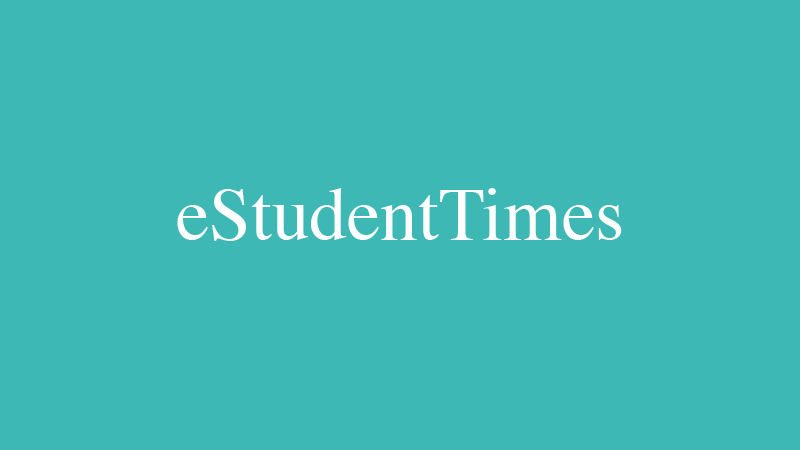
EShort / February 16, 2024
GATE 2024: Response sheet out
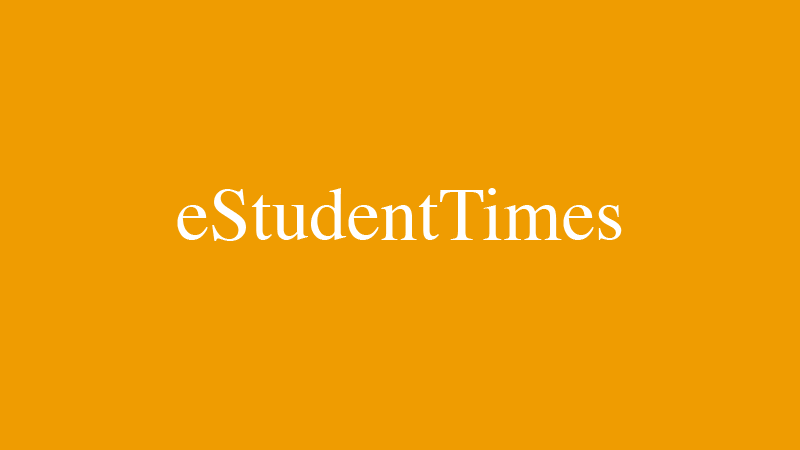
EShort / February 16, 2024
BSSTET 2023: Admit card released
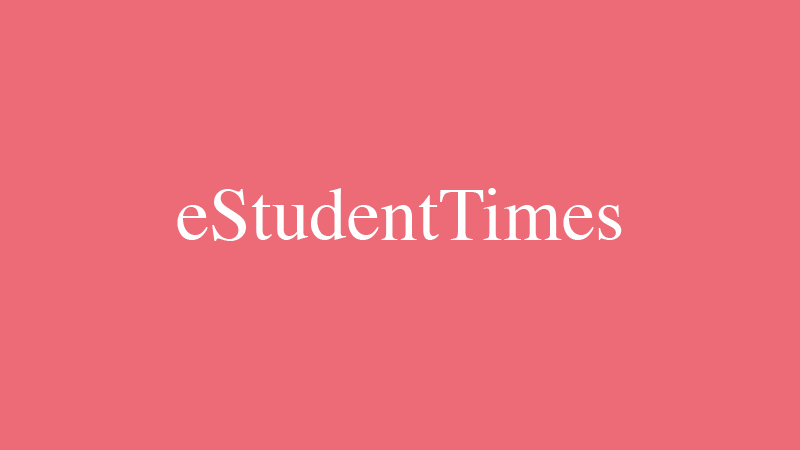
EShort / February 16, 2024
NID DAT 2024: Prelims result released
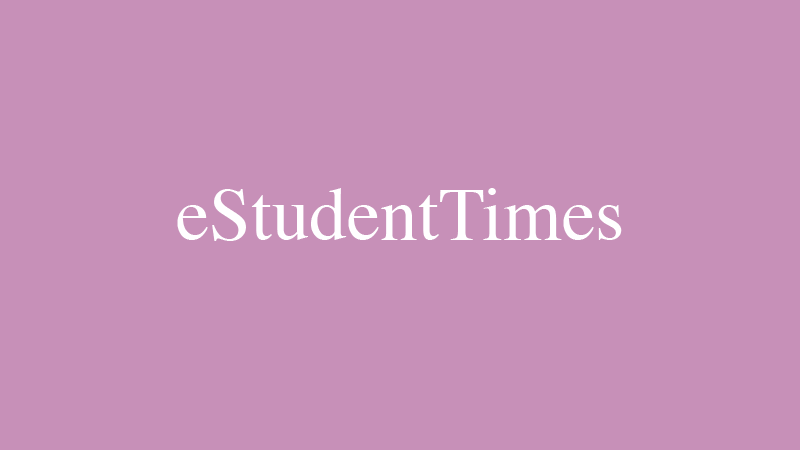
EShort / February 16, 2024
IIT JAM 2024: Response sheet released

Jobs / February 16, 2024
UPSC Recruitment Drive 2024: Apply for 120 vacancies in various departments
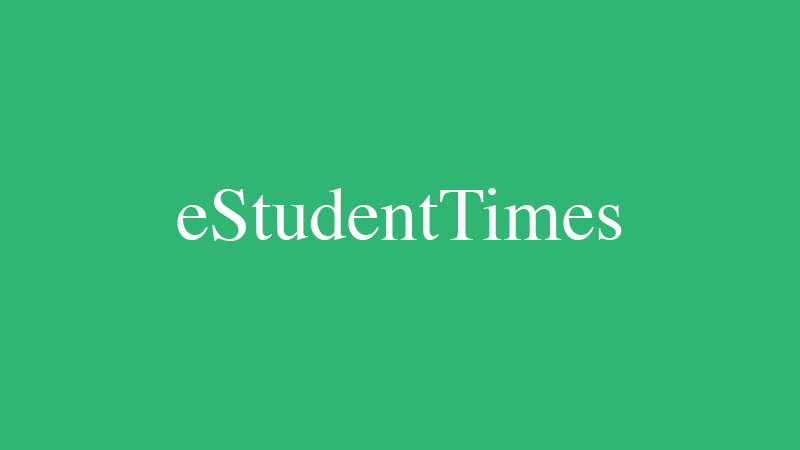
EShort / February 14, 2024
UPSC CSE 2024: Official Notification issued; application process begins

Editor's Desk / April 17, 2020
How Does Society Impact Our Education?
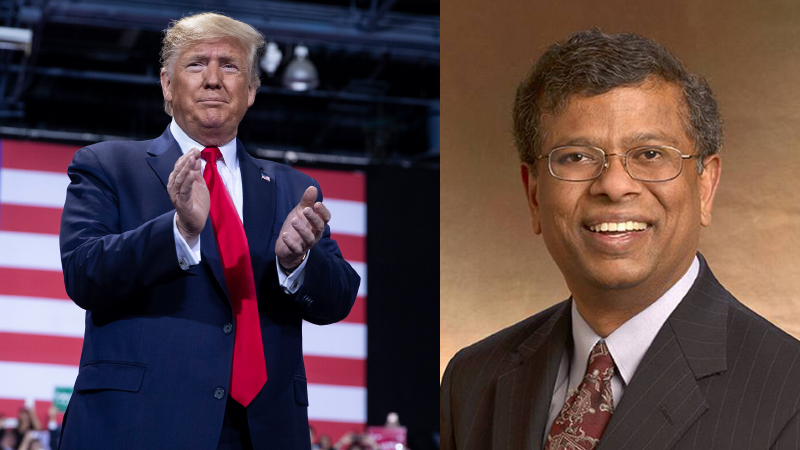
Current Affairs / April 22, 2020
Mr. Sudarsanam Babu appointed to U.S. Science Board.

Reforms / April 17, 2020
Traditional Structure of Education In India
.jpg)
Events & Seminars / April 17, 2020
PISA!!
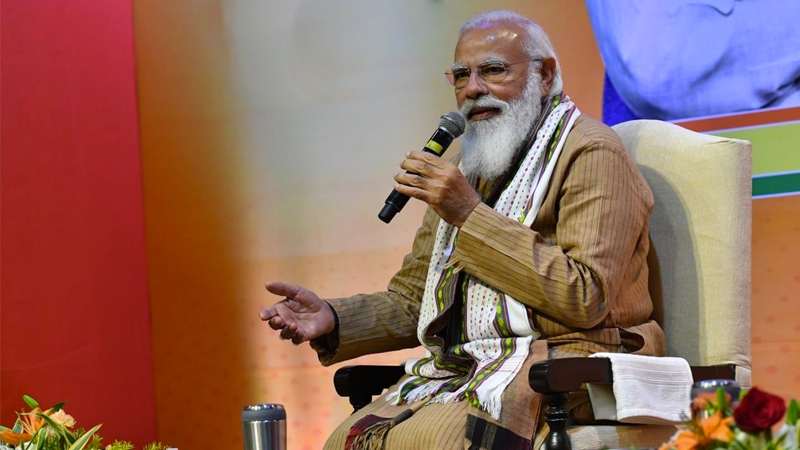
Blog / February 26, 2021
Government's Action On #ModiRojgaarDo
EShort / May 19, 2022
CUET PG 2025 has started the registration process.
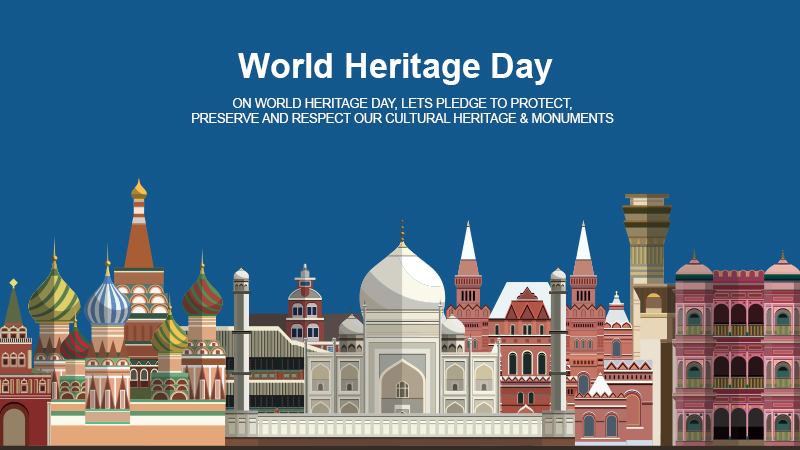
Notice Board on Important Dates / April 21, 2020
World Heritage Day

News / July 08, 2021
JEE Mains Registration For Session 3: Last Date To Apply
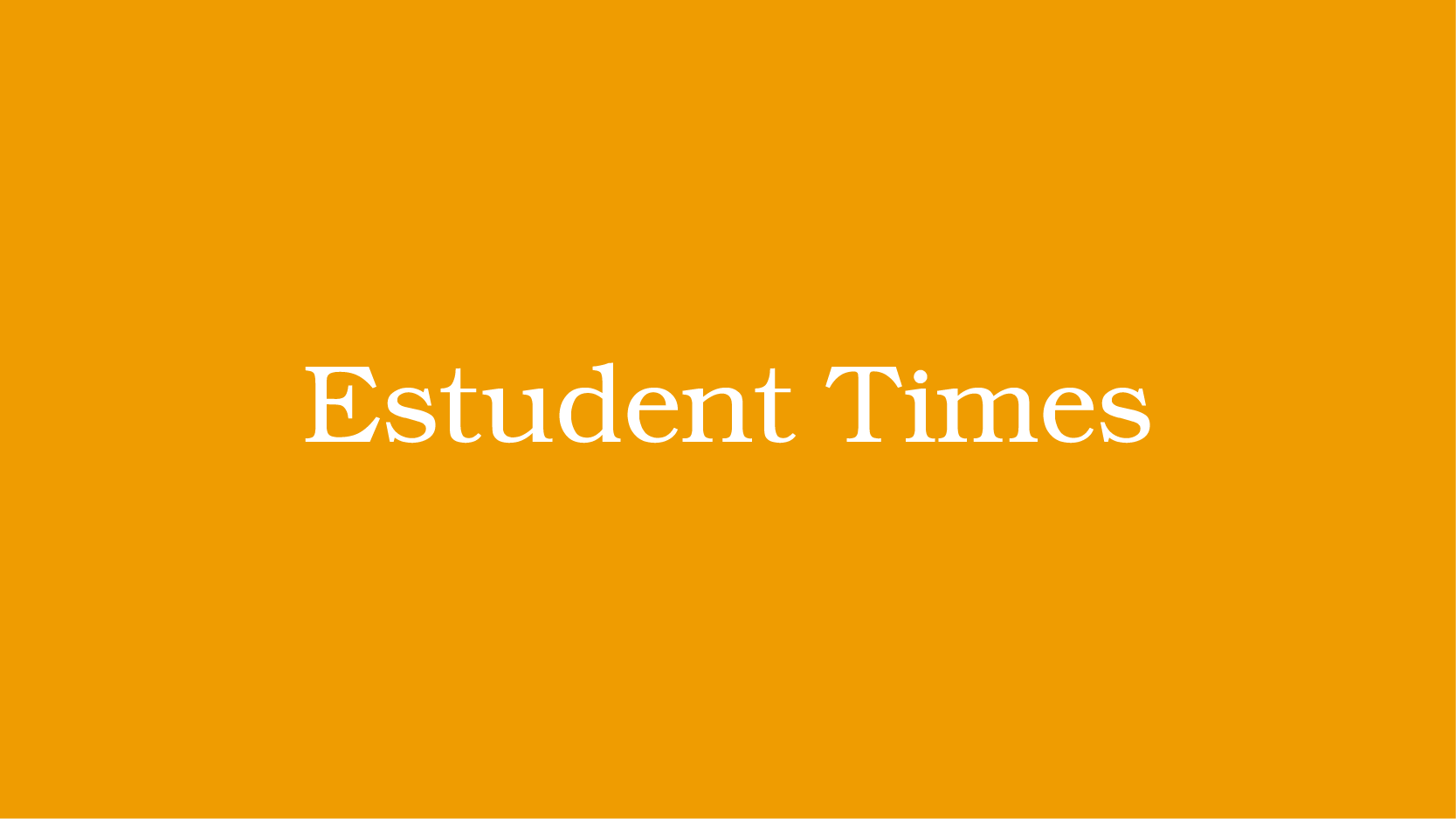
EShort / December 14, 2021
UPSC Declared Final Result For DCIO Recruitment
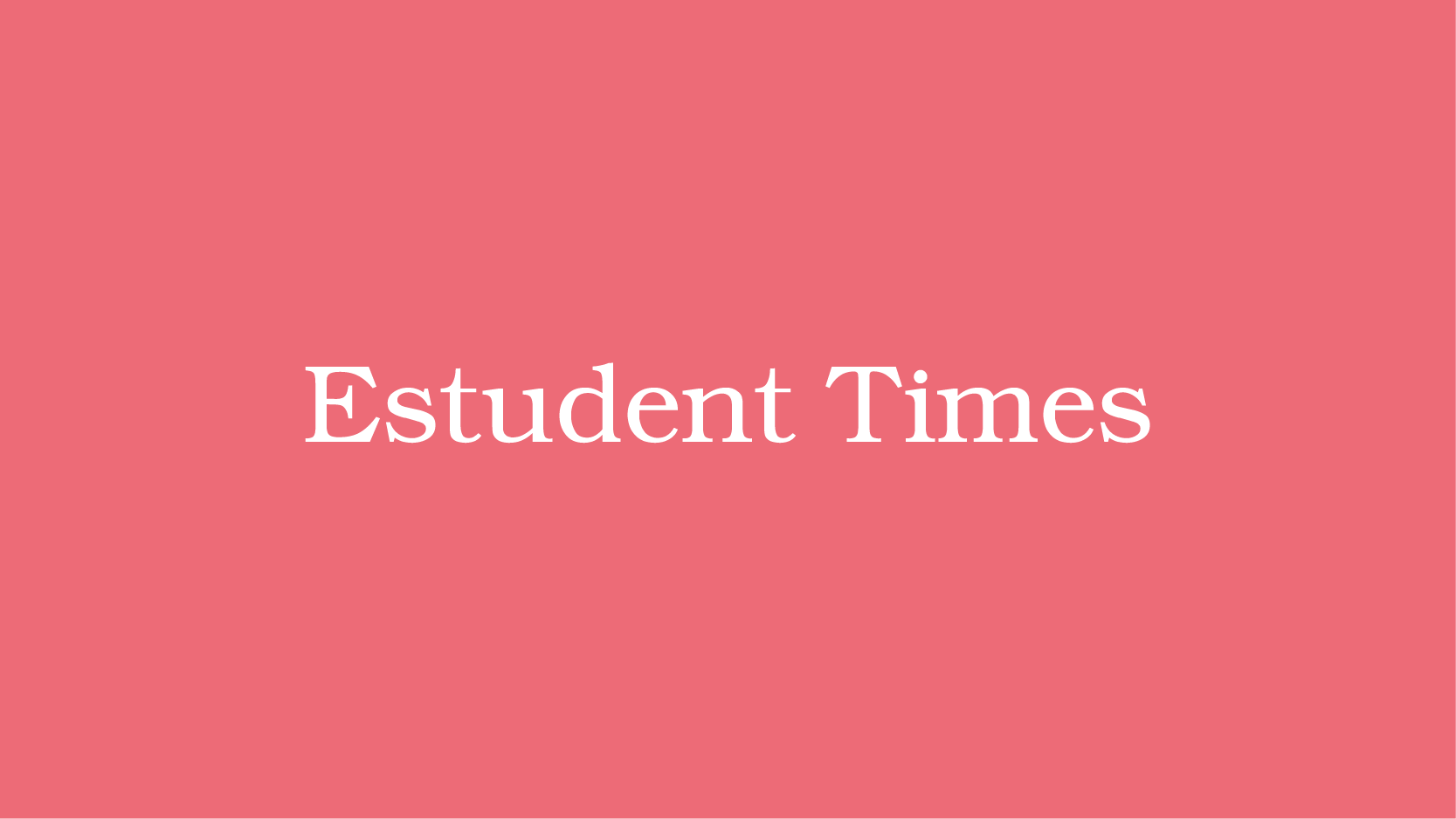


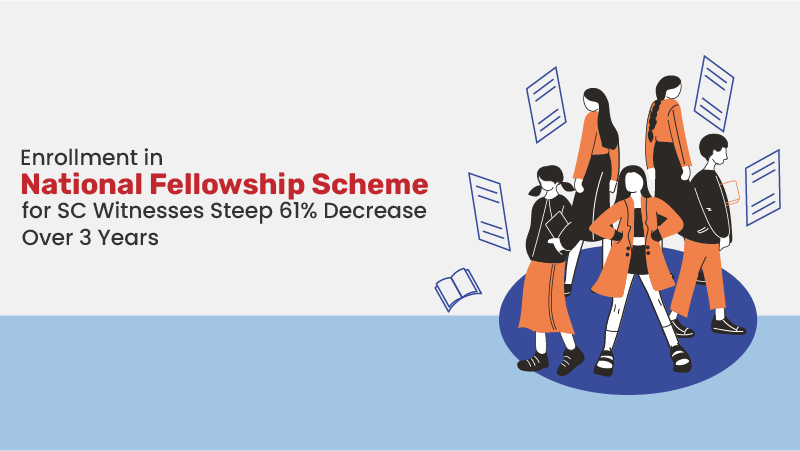






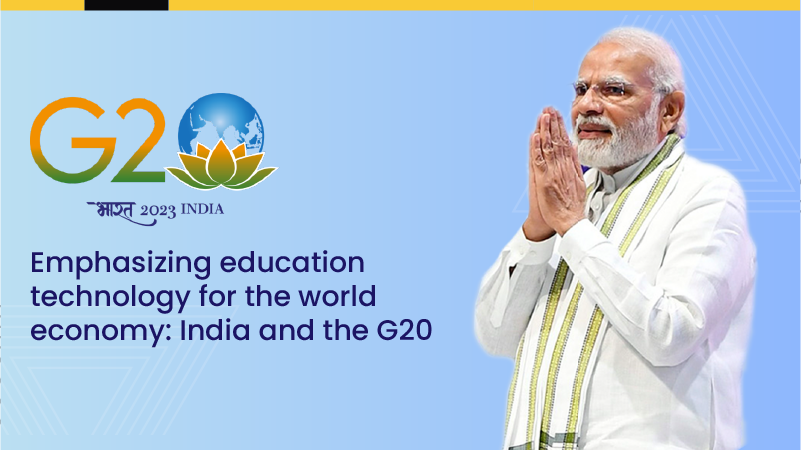



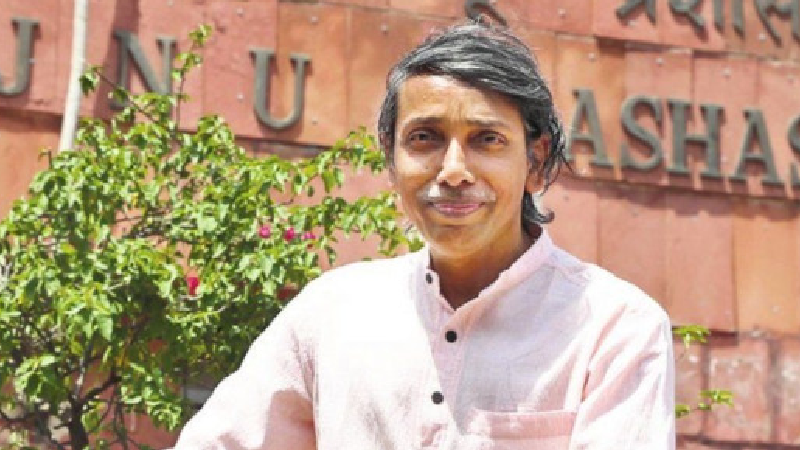




0 Comments
Post Comments